Handwriting Fonts

 Imagine typing text into your favorite word processing program and then printing
out the document in your own handwriting! It's possible with our Handwriting
True Type Font service... simply write down* the
characters (below) on a sheet of paper in your best handwriting and we will scan and
convert each letter into its corresponding keystroke in a True Type Font. Your
handwriting will be preserved forever in a crisp and clear re-production that can be
printed at any size in most any Windows or Mac program. Your handwriting will be easily
accessible from your program's font menu.
Imagine typing text into your favorite word processing program and then printing
out the document in your own handwriting! It's possible with our Handwriting
True Type Font service... simply write down* the
characters (below) on a sheet of paper in your best handwriting and we will scan and
convert each letter into its corresponding keystroke in a True Type Font. Your
handwriting will be preserved forever in a crisp and clear re-production that can be
printed at any size in most any Windows or Mac program. Your handwriting will be easily
accessible from your program's font menu.
*Please Note: We do not recommend writing
in cursive. Because some characters vary in the way in which they connect to
other characters, the appearance may appear broken in some character combinations.
For example, connecting the cursive letter "a" to the cursive letter "t" happens
at the baseline, whereas connecting the cursive letter "a" to the cursive letter
"o" happens higher than the baseline.
|
Your Handwriting Character Set:

~ ! @ # $ % ^ & * ( ) _ +
` 1 2 3 4 5 6 7 8 9 0 - =
Q W E R T Y U I O P { } |
A S D F G H J K L : "
Z X C V B N M < > ?
q w e r t y u i o p [ ] \
a s d f g h j k l ; '
z x c v b n m , . /
Placing Your Order:

To place your Handwriting Font order, Print Out
a Handwriting Font Order Form, complete the form, write down the handwriting character
set (above) on a blank piece of paper, and then mail, fax, or email your form and
handwriting sample to us.
Installing Your Handwriting Font:

We include font installation instructions with each order. If you previously purchased
a True Type Font and lost your instructions, you can click here
for instructions.
Using Your Handwriting Font:

Using your Handwriting Font is easy! Select your font name from your programs font
selection menu and then type in the keystroke(s) that you normally use for each character
on your keyboard.
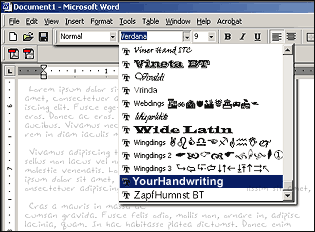
Once you have typed in your text using your Handwriting Font, you can drag your mouse
cursor over all or portions to highlight it, and then assign a point size to make the
handwriting larger or smaller. Since the characters are actually created from
mathematically calculated points stored within the font file, you can make your
handwriting any size without losing any quality. You may also change the color of your
handwriting while it is highlighted by using the font color selection tool that is
available in most programs.
Signature Fonts |
Logo Fonts |
Handwritten Fonts

Order Now |
Font Samples |
Return Home
|



